Totani Data Communication System vol.2
Introducing the main functions of
the Totani Data Communication System (DCS).
In this section, we introduce the main functions of DCS along with its screens.
- [3] From the monitor (top screen) to the job deta seach screen.
-

By clicking the "All Machines" button on the left side of the screen (in the red border), you can view and confirm the pouch making conditions used by each pouch making machine on that day.

Furthermore, by specifying a pouch making machine, you can check the Load/Save information of the pouch making conditions set by that machine.
- [4] From the monitor (top screen) to the Running data screen.
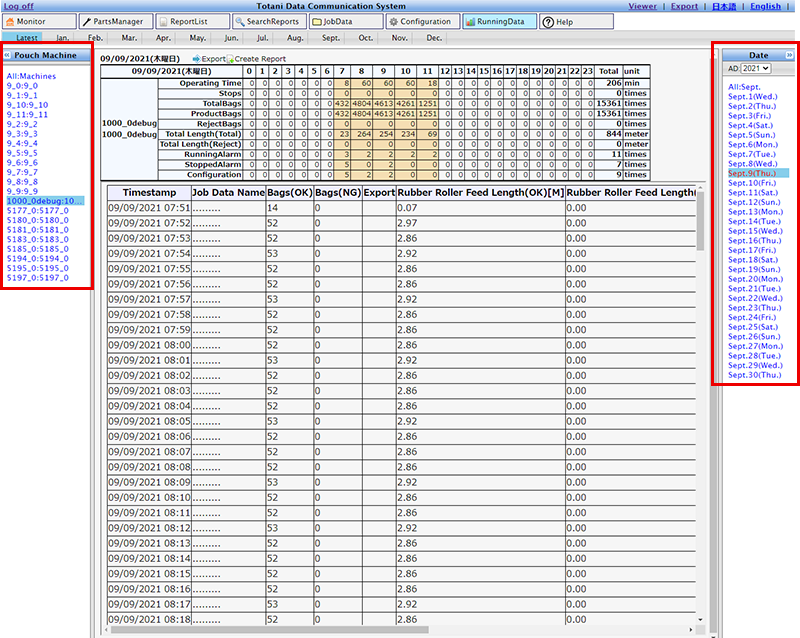
While the monitor (top screen) displays the management status on the day of viewing, this "Operation Data" screen displays the past history.
The image shows the result of selecting "Pouch Making Machine" and "Date" to display the operation data. The upper part of the image shows the simple total of the day's data, and the operation graph and bag making conditions are displayed below it.*Data may be displayed in different formats depending on the model.

An effective function for managing operation data is the "Export (data output)" function. The "Export" button is located in the header navigation of the screen or in the pouch making machine status check screen of the monitor (top screen). Clicking this button displays the data export screen.
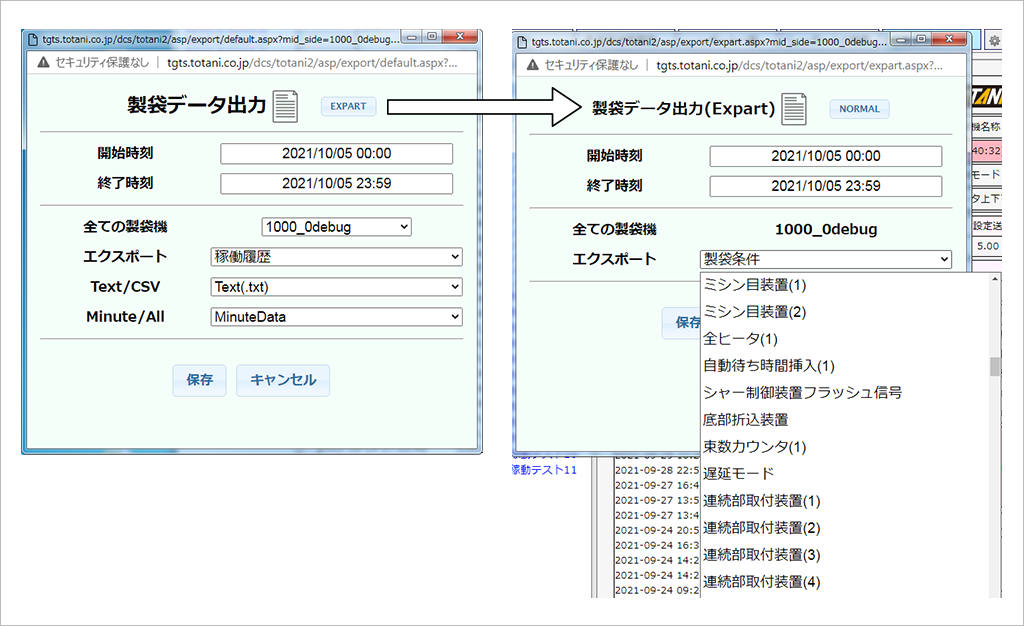
In this screen, you can see
- All pouch making machines: pouch making machine name
- Export: type of data to be exported
- TEXT/CSV: specify output data format (.txt/.csv).
- MINUTE/ALL: specify whether the data is the total data for each minute or the raw bitrate sent from the pouch making machine.
Click "Save" to store the data. This greatly reduces the time and effort required by the administrator to write and input pouch making information.
In addition, by selecting "Export," all data stored in the database can be exported.
- [5] From the monitor (top screen) to the Viewer functions
-
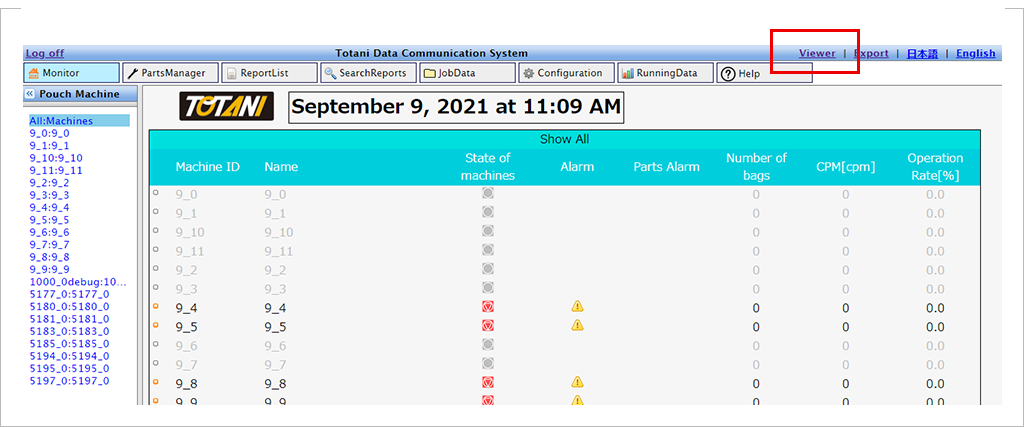
The ”Viewer function”is basically an administrative search function on our side, but we make some of it available to our customers as well.
The main functions are [Alarm], [Exclude], [Setting], and [Graph].
Alarm / Exclude / Setting / Graph
Alarm
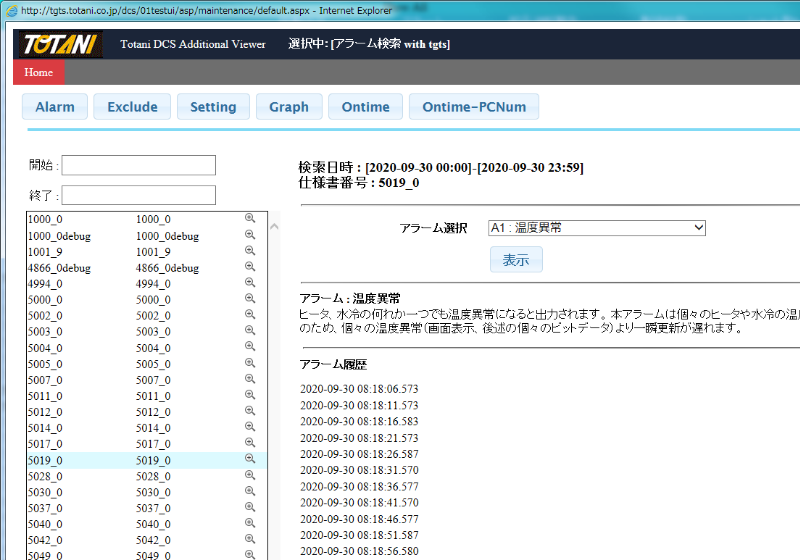
This function displays the history of alarm occurrences. Alarm occurrence times within a time range are displayed. The contents of the alarm are also displayed.
Exclude
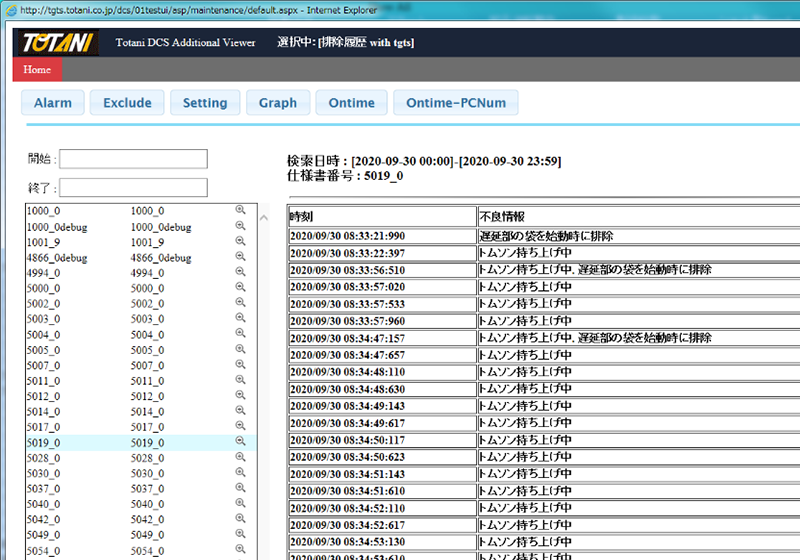
This function displays the history of elimination of defective pouches, etc. Displays the history of eliminations within a time range.
Setting
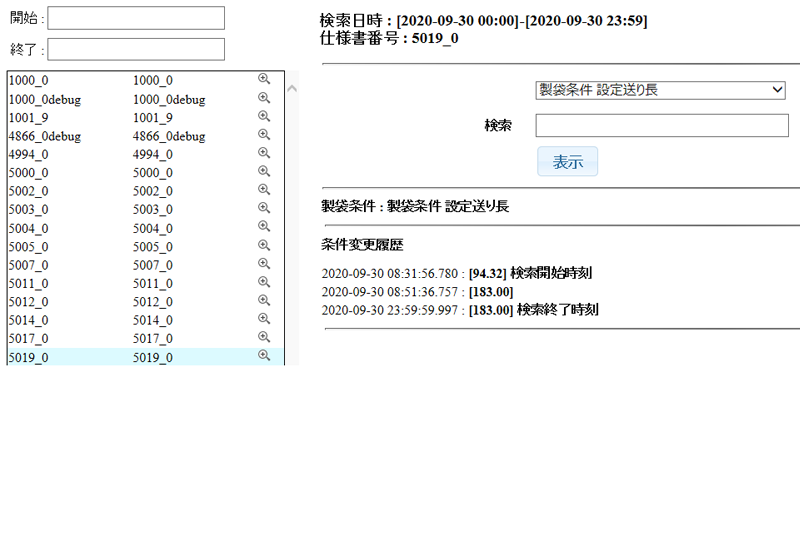
This function displays the history of changes in pouch making conditions. The history of changes in pouch making conditions is displayed in chronological order.
Graph
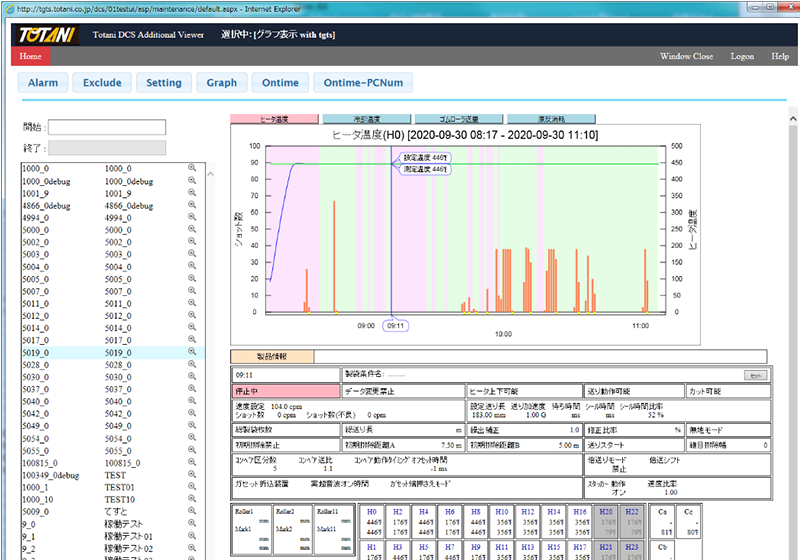
As when the "Graph" button is clicked on the "Selected pouch making machine details" screen, the operation status of the selected pouch making machine from the start of operation to today can be displayed in a graph.
*Some of the products and technologies listed on this page are currently under development. Screens, specifications, data items, etc. are subject to change depending on the development status.

